In today’s world, shopping online is easy and loved for finding great deals. You can look at many items without leaving your home. But, it also has risks. Cybercriminals use new ways each day to steal your info and money.
It’s important to protect yourself for a good online shopping time. You should know about common scams and use the best methods for safe online shopping. This helps you avoid fraud, identity theft, or losing money.
Key Takeaways : Secure Your Shopping
- Prioritize security when making online purchases to protect against scams and identity theft.
- Use secure connections, verify merchant reputations, and be wary of unrealistic deals to safeguard your transactions.
- Protect your personal information by understanding privacy policies and creating strong, unique passwords.
- Look for HTTPS and SSL encryption to identify secure websites and ensure your data is protected.
- Choose credit cards or payment services like PayPal for added security and liability protection.
Safeguard Your Online Transactions
It’s vital to keep your online security top of mind, especially when buying things. Always make sure you’re on a secure connection. This shields you from malware and data theft. Also, check that your firewall is on and your wireless network is encrypted. Don’t use public Wi-Fi for financial transactions since it’s risky.
Don’t forget to look into the seller’s credibility too. Do a background check on the online shop and read what customers say. Making sure the company is reliable helps avoid scams and buying illegally obtained items or cheap substitutes.
Be on the lookout for deals that sound too good to be true. They might be trying to trick you with a bait and switch scheme. Before buying, research everything about the offer and the seller. This step can save you from getting defrauded.
Protect Your Personal Information

Shopping online safely means protecting your personal information. Start by checking the privacy policy of each site. Make sure they say they won’t share your info with others.
Understand the Site’s Privacy Policy
Before you share any info, like your name, address, or contact details, read the privacy policy. Knowing how your personal data will be used and shared is important. Look for stores that make privacy protection a priority and ask for only the necessary details.
Create Strong, Unique Passwords
Protect your accounts by using strong, unique passwords. You should use a different password for every store. A password manager can help by creating and keeping these passwords safe. Never use the same password for more than one account. This action will help you avoid information sharing dangers.
Identify Secure Websites

Shopping online means you must check for safe sites. A key sign of a secure website is the lock near the URL. This lock means the site has SSL encryption, making your info safer.
Look for HTTPS and SSL Encryption
To find a secure website, look for “HTTPS” at the start of the URL. The “S” shows the site is more secure with SSL encryption. If the site says “Not Secure,” stay away from it. Never share personal info or buy anything there.
Stay alert and check for these signs. This makes sure your online shopping is safe. It protects your personal and financial info from fraud and web warnings about data theft.
Secure Your Shopping: Pay Safely
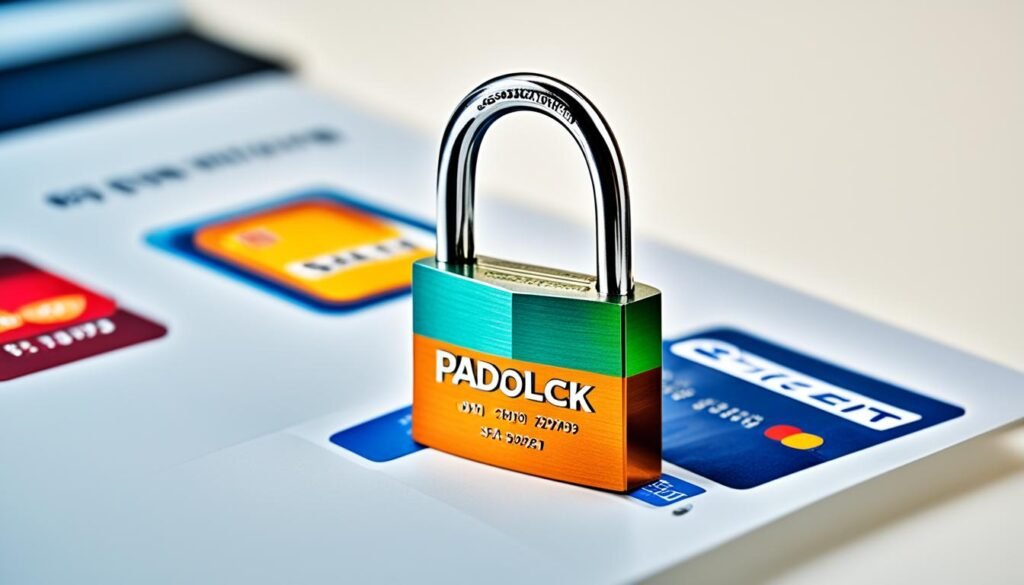
Online shopping offers awesome choices, but how you pay matters for your safety. It’s best to use credit cards or payment services like PayPal when shopping online. Avoid using debit cards or direct bank account payments if you can.
Use Credit Cards or PayPal
Credit cards bring extra liability protection if someone makes unauthorized charges. They hide your financial details from sellers, making it harder for hackers to get to them. PayPal is even better because it keeps your payment method secret from stores.
Avoid Debit Cards and Bank Accounts
Debit cards and bank payments are easy but not as safe as credit cards. If they’re hacked, money is gone straight from your account. Using credit cards or payment services makes your shopping more secure.
Shipping and Delivery Considerations

Shopping online means you need to check the shipping terms and conditions closely. They can turn a shopping bargain into an expensive mistake if they charge too much. Always check several shipping carriers, delivery timelines, and if there’s insurance or tracking available.
Check Shipping Terms and Carriers
Good online stores will clearly state their shipping policies. This includes info about delivery timelines, shipping fees, and any insurance or tracking they have. Make sure the merchant’s reputation aligns with what you need.
| Shipping Term | Description |
|---|---|
| Shipping Fees | The cost associated with transporting the purchased item(s) to the customer’s designated address. |
| Delivery Timeline | The estimated number of business days it will take for the item(s) to be delivered from the time of purchase. |
| Tracking | The ability to monitor the status and location of the shipped item(s) throughout the delivery process. |
| Insurance | Coverage that protects the customer in case the item(s) are lost, damaged, or stolen during transit. |
It’s essential to look carefully at shipping terms and carriers when buying online. This helps make sure your purchases come on time, undamaged, and not too expensive. It avoids expensive mistakes and helps you be happy with your buy.
Stay Protected with Security Software
It’s essential to use good security software for safe online shopping. A strong antivirus and anti-malware tool will protect your tech in real time. They keep malware away from your devices and any personal info. A full security suite adds more protection. It gives you better cybersecurity, data protection, and guards against identity theft as you shop online.
Keep Software Updated
Keeping your security software up to date is key for internet security. Updates fix new issues and make your system stronger against phishing and malware. With updated software, you’re less likely to fall victim to cybercrime. It helps keep your devices secure from attacks.
Use Antivirus and Anti-Malware Tools
Having the best antivirus and anti-malware is smart for online shopping safety. These tools find and block all sorts of malware, like viruses and spyware. They offer solid data protection and stop identity theft. With them working, you can shop online with less worry.
Beware of Phishing and Scams
Shopping online is great, but beware of scams. Cybercriminals use phishing emails and links to trick you. They try to get your private info like passwords or credit card numbers.
Scrutinize Emails and Links
Watch out for emails from online retailers, banks, or the government that you didn’t ask for. These emails might have suspicious links. If you click them, you could download viruses or land on fake websites that want to steal your personal information. Always check the email address of the sender and the email’s content to be sure it’s legit before you do anything.
Verify Offers and Deals
Don’t fall for very cheap or special deals that feel too good to be true. They might show up on social media or look like they’re from popular brands. But, these deals usually just want your money and never send you the stuff or services they promise. First, check if the company is real and what others say about it.
To shop safely online, stay alert against scams. Always double-check before clicking or buying, even if it seems like a great deal. If you’re worried or think you’ve been scammed, reach out for help. You can tell the Federal Trade Commission or the FBI.
Minimize Information Shared
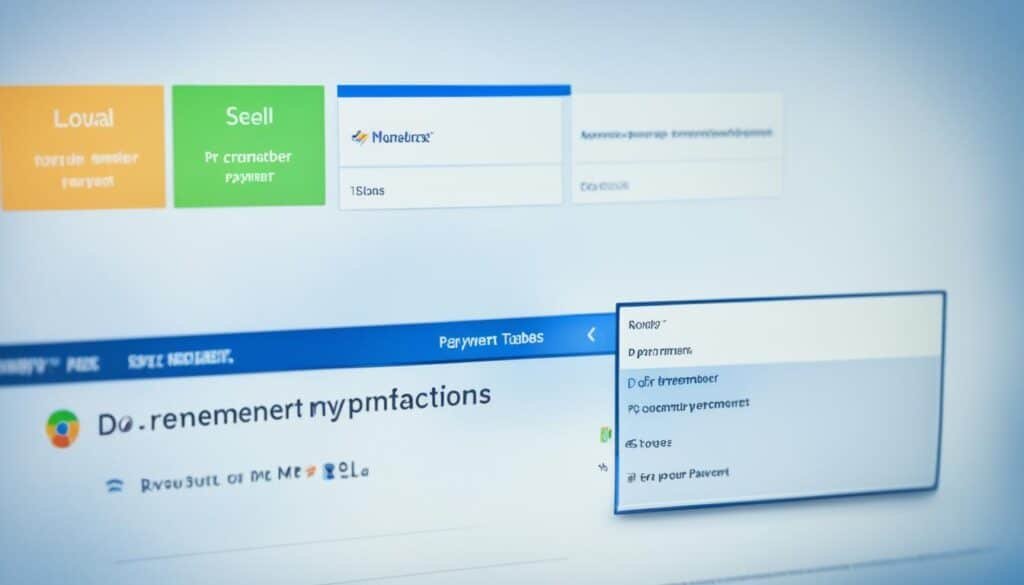
When you buy things online, share as little personal information as you can. Avoid giving out details like your bank account, social security, or driver’s license number. Only share these if it’s really necessary.
Share details like your payment method, address, phone number, and email. Always check the site’s privacy policy to see how they use your info. Stick to sites that promise not to sell or rent what you share to keep your info safe.
By giving out less, you lower the chance of your info getting out. This helps keep your privacy and identity safe from harm.
If you share less sensitive information, you protect yourself better. This means less chance of someone using your info in bad ways.
| Key Considerations | Recommendations |
|---|---|
| Minimizing personal information | Provide only necessary details like payment method, shipping address, phone, and email |
| Avoiding sensitive information | Do not share bank account, social security number, or driver’s license number unless required |
| Understanding privacy policy | Review how your information may be used or shared by the retailer |
| Protecting identity and data | Limit exposure of sensitive details to reduce risks of identity theft and data breaches |
Use Secure Networks

When shopping online, it’s key to keep your network secure. Stay away from public Wi-Fi for important work like financial transactions. These networks are risky because they’re not safe. They could put your data protection in danger.
Avoid Public Wi-Fi for Financial Transactions
Public Wi-Fi is not safe for your online safety. It doesn’t use enough encryption to keep you secure. This means it’s easy for bad actors to see your personal information, like your bank details.
Consider Using a VPN
A Virtual Private Network (VPN) can help a lot. It makes a protected path between your device and the internet. It guards your web actions, letting you be safe online. With a VPN, public Wi-Fi becomes less of a threat to your privacy protection and cybersecurity.
Shopping Apps and Mobile Security

Shopping apps and buying stuff online is more popular than ever. But, keeping our data safe is really important. We should make sure our phones and info are safe from bad stuff out there.
Download Apps from Trusted Sources
When downloading shopping apps, stick to safe places like Google Play Store or Apple App Store. Steer clear of third-party app stores. They might have dangerous stuff, like malware, that can steal your info. Always check an app’s permissions and what others say about it before getting it. This helps to make sure it’s safe to use.
Review App Permissions
Look closely at what an app wants to access when it asks for permissions. Say no to things an app doesn’t really need, like your location or camera, if they’re not necessary. It’s also good to stay in control of things like your passcode and where you keep your passwords. This all helps to keep your phone safe.
Also Read : Ensuring Online Shopping Security: Best Practices And Tips
Conclusion
In conclusion, sources provide strategies for safer online shopping. They help consumers protect their personal and financial data. These include tips on using secure payment methods and identifying trusted sellers.
Being careful and using safe networks are key for a safe online experience. Cybersecurity and privacy are very important. Thanks to these tips, shoppers can feel more secure while buying, reducing risks.
Secure online shopping involves taking proactive steps and being aware of dangers. By following these principles, consumers can shop online with more confidence. This approach protects their money and information.
FAQs
Q: What is online shopping and why is it important to practice safe online shopping?
A: Online shopping refers to the act of purchasing goods or services over the internet. It is important to practice safe online shopping to protect your personal and financial information from cybercriminals who may try to steal it.
Q: What are some tips for safe online purchases?
A: Some tips for safe online purchases include ensuring you are on a secure site (look for “https” in the address bar), using strong passwords, avoiding public Wi-Fi networks for sensitive transactions, and only buying from reputable sellers.
Q: How can I avoid getting scammed while shopping online?
A: To avoid getting scammed while shopping online, be cautious of deals that seem too good to be true, double-check the credibility of the seller, and always go directly to the retailer’s website instead of clicking on suspicious links.
Q: Is it safe to enter my social security number when making online purchases?
A: No, it is not safe to enter your social security number when making online purchases. Reputable online retailers will never ask for your social security number during the checkout process.
Q: What is the importance of using secure sockets layer (SSL) when shopping online?
A: Secure sockets layer (SSL) is important when shopping online as it encrypts the data exchanged between your browser and the website, ensuring that your personal and financial information remains confidential and secure.
Q: How can I ensure the website I am shopping on is secure?
A: You can ensure that the website you are shopping on is secure by checking for “https” in the address bar, looking for a padlock symbol in the browser, and verifying that the site has a secure sockets layer (SSL) certificate.
Q: What are some red flags to look out for to avoid online shopping scams?
A: Some red flags to look out for to avoid online shopping scams include unrealistic discounts, unfamiliar payment methods, poor website design, and requests for sensitive information like your social security number.
Q: How can I protect my privacy and security while shopping online?
A: You can protect your privacy and security while shopping online by using strong and unique passwords for each online account, enabling two-factor authentication where available, and regularly monitoring your financial statements for any unauthorized charges.





