Welcome to the world of online shopping, where convenience meets endless options. With just a few clicks, you can explore a vast marketplace, find the best deals, and have your purchases delivered right to your doorstep. However, it’s important to remember that this digital shopping experience comes with its own set of risks. In a world filled with cyber threats and data breaches, ensuring online shopping security should be your top priority.
Protecting your personal and financial information is crucial when engaging in online transactions. Whether you’re buying clothing, electronics, or household items, following best practices will help safeguard your sensitive data from prying eyes. Let’s delve into some essential tips that can help you shop online with confidence and peace of mind.
Key Takeaways: Online Shopping Security
- Use a credit card or secure payment service for online purchases.
- Shop only on secure websites with encryption.
- Keep your software up to date for enhanced security.
- Create strong passwords and consider using a password manager.
- Be cautious when clicking on links, especially in emails.
Use a Credit Card or Payment Service
When it comes to making online purchases, it’s crucial to prioritize security and protect your personal and financial information. One of the best practices is to use a credit card or a secure payment service like PayPal.
Credit cards offer better protection and liability coverage compared to debit cards when it comes to fraud or unauthorized charges. In case of any fraudulent activity, credit card companies usually have strong fraud detection systems in place, and you won’t be held liable for the charges. On the other hand, debit cards are directly connected to your bank account, and any unauthorized transactions can result in direct loss of funds. It’s safer to put your purchases on plastic, minimizing the risk to your bank account.
Another secure option is using a payment service like PayPal. PayPal acts as an intermediary between the buyer and the seller, keeping your financial information secure. By using PayPal, you don’t have to share your credit card details directly with the online merchant, reducing the chances of potential data breaches or misuse.
Regardless of whether you choose to use a credit card or a payment service, it’s important to review your online purchases regularly. Keep track of your transactions, verify them against your credit card or bank statements, and report any suspicious activity promptly.
Remember, by using a credit card or a reputable payment service, you add an extra layer of security to your online shopping experience, protecting yourself against potential fraud and unauthorized charges.
Credit Card vs. Debit Card: Comparison of Features
| Features | Credit Card | Debit Card |
|---|---|---|
| Liability Protection | Offers better protection against unauthorized charges | Directly linked to your bank account, potential loss of funds in case of unauthorized charges |
| Fraud Detection | Strong fraud detection systems and mechanisms in place | May not have robust fraud detection systems |
| Financial Risk | Less risk to your bank account | Risk of direct loss of funds |
Using a credit card or a secure payment service is a critical step in safeguarding your information during online purchases. Remember, it’s always better to be cautious and proactive when it comes to security.
Shop Only on Secure Sites
When it comes to online shopping, your security should be a top priority. Before entering any personal or financial information, ensure that you are shopping on secure sites. These sites utilize encryption to protect your data, providing a safe online shopping experience. One way to identify secure sites is by looking for the “https” at the beginning of the URL. The “s” indicates that the site is encrypted, safeguarding your information from unauthorized access.
Additionally, it is important to review the privacy policy of the website before making a purchase. The privacy policy outlines how your personal information will be handled and any measures that the site has in place to protect your privacy. Familiarize yourself with the privacy practices of the site to ensure that your data is treated securely and responsibly.
| Benefits of Shopping on Secure Sites | Secure Sites Checklist |
|---|---|
| 1. Protection of Personal and Financial Information: Secure sites encrypt your data, making it more difficult for hackers to intercept and misuse your information. |
|
| 2. Reduced Risk of Fraud: Shopping on secure sites lowers the risk of your credit card information falling into the wrong hands, decreasing the chances of unauthorized charges or identity theft. |
|
| 3. Safe Online Transactions: Secure sites ensure that your online transactions are protected, providing peace of mind when making purchases. | |
| 4. Trust and Reliability: Shopping on secure sites builds trust between the consumer and the website, as it demonstrates the site’s commitment to protecting customer data. |
Secure Sites Checklist
- Look for websites with “https” at the beginning of the URL
- Review the site’s privacy policy
By shopping only on secure sites, you can shop with confidence, knowing that your personal and financial information is being protected. Take the time to verify the security measures in place before making a purchase, and always prioritize your online shopping security.
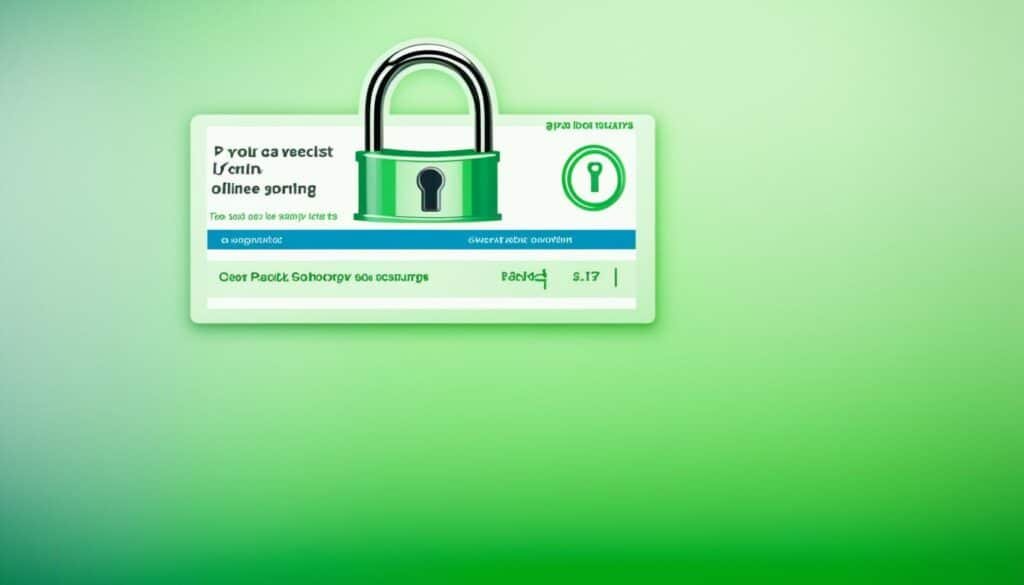
Update Your Software
Ensuring the security of your online shopping experience goes beyond just secure payment methods and shopping on trusted websites. Keeping your software up to date is a critical aspect of maintaining a safe digital environment. Regular software updates provide important security patches that protect your personal and financial information from new and evolving threats.
Software updates encompass various elements, including your computer’s operating system, antivirus software, and anti-malware programs. These updates are designed to close vulnerabilities that hackers can exploit to gain unauthorized access to your sensitive data.
By promptly installing software updates, you are actively strengthening the security defenses of your devices. The updates act as safeguards, shielding your information from potential breaches that can occur when using outdated software.
Use Strong Passwords
Creating strong and unique passwords is essential for safeguarding your online accounts. By following password best practices, you can significantly enhance your online security and protect your personal information from unauthorized access.
Why Strong Passwords Matter
Strong passwords act as a vital line of defense against password cracking and hacking attempts. They help prevent unauthorized individuals from gaining access to your accounts and personal data. When creating a password, keep the following best practices in mind:
- Utilize a combination of uppercase and lowercase letters, numbers, and special characters to make your password complex.
- Avoid using easily guessable or commonly used passwords, such as “123456” or “password.”
- Make your password at least 12 characters long to increase its strength.
- Create unique passwords for each of your online accounts to prevent a domino effect if one of your accounts is compromised.
- Consider using a password manager to generate and securely store your passwords.
The Benefits of a Password Manager
A password manager is a tool that securely stores and manages all your passwords. It eliminates the need to remember multiple complex passwords by automatically filling them in for you. Here are some benefits of using a password manager:
- Convenience: You only need to remember one master password to access all your accounts.
- Enhanced Security: Password managers generate strong, randomized passwords that are virtually impossible for hackers to guess.
- Auto-Fill Functionality: Password managers automatically fill in your credentials for websites and applications, saving you time and effort.
- Synchronization Across Devices: Many password managers offer synchronization across multiple devices, ensuring your passwords are always accessible and up to date.
By using a password manager, such as LastPass, Dashlane, or 1Password, you can simplify the process of creating and managing strong passwords, increasing your online security.

Be Smart about Clicking Links
When it comes to online security, being cautious about clicking on links is crucial. Phishing scams and email scams are prevalent methods used by cybercriminals to trick individuals into revealing personal information. It’s important to stay vigilant and exercise skepticism when encountering suspicious links, especially in emails.
Phishing scams often involve deceptive emails that mimic legitimate organizations or individuals. They may claim to be from a reputable company, a financial institution, or even a friend or family member. These emails usually contain a sense of urgency, enticing the recipient to click on a link or provide sensitive information such as passwords or financial details. However, email scams often have red flags, like suspicious links that redirect to fake websites designed to collect personal data.
To protect yourself from falling victim to phishing scams and email scams, it’s crucial to follow these best practices:
- Never click on links from unknown or untrusted sources, particularly in emails. Even if the email seems legitimate, it’s better to err on the side of caution.
- Hover over links to preview the destination URL. If the link looks suspicious or doesn’t match the organization it claims to be from, do not click on it.
- Remember that legitimate organizations will never ask you to provide sensitive information through email. If you receive an email requesting personal or financial information, consider it a red flag.
- Be skeptical of deals or offers that seem too good to be true. Scammers often use enticing offers to lure individuals into clicking on malicious links.
When in doubt, it’s always wise to do thorough research before clicking on any links. Verify the authenticity of the email or the organization by directly contacting them through a verified phone number or website, rather than relying on the information provided in the email.
“Phishing scams prey on the trust and vulnerability of individuals. By being cautious and skeptical when dealing with emails and suspicious links, you can protect yourself from falling victim to these deceptive tactics.” – Online Security Expert
Stay One Step Ahead
Remember, cybercriminals continuously adapt their methods, making it essential to stay informed and educated about the latest phishing techniques and email scams. Regularly update your knowledge about online security best practices to ensure a safe and secure online experience.
| How to Protect Yourself | Why It Matters |
|---|---|
| Be cautious when clicking on links, especially in emails. | Phishing scams often rely on deceptive emails to trick individuals into revealing personal information. |
| Never click on links from unknown or untrusted sources. | Unknown links can lead to malicious websites or phishing attempts. |
| Hover over links to preview the destination URL. | This helps identify suspicious links that may redirect to fake websites. |
| Be skeptical of deals or offers that seem too good to be true. | Scammers use enticing offers to trick individuals into clicking on malicious links. |
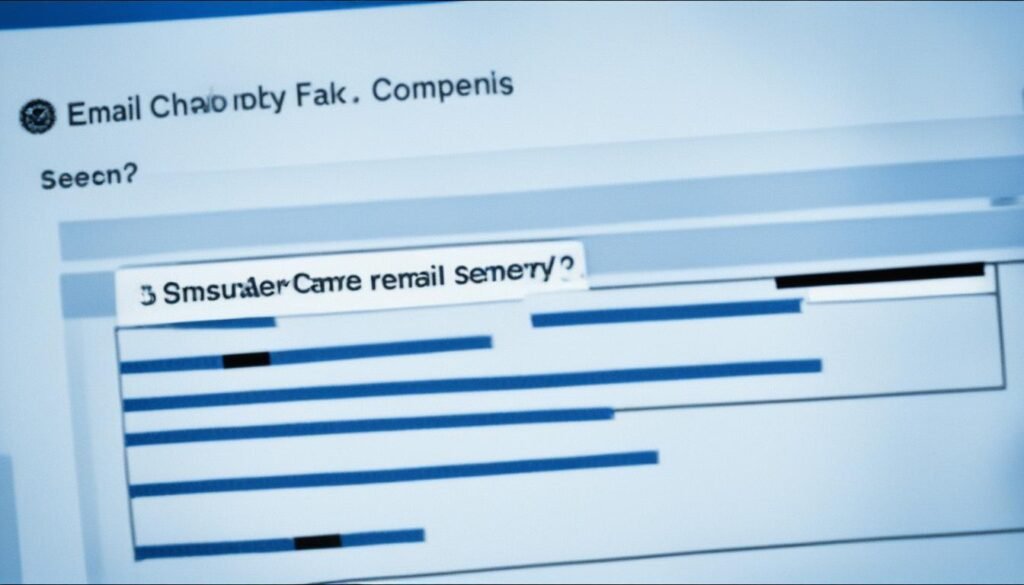
Secure Your Devices
When it comes to online shopping, securing your devices is crucial to safeguarding your personal and financial information. Take proactive measures to ensure a safe and secure online shopping experience.
Install Security Software
One of the first steps in securing your devices is to install reliable security software. This software acts as a virtual guard, protecting your device from malware, phishing attempts, and other cyber threats. Regularly update your security software to ensure it has the latest defenses against emerging threats.
Set Up a Passcode or Biometric Authentication
Protect your smartphone or tablet by setting up a passcode or biometric authentication, such as fingerprint recognition or facial recognition. This adds an extra layer of security, ensuring that only authorized individuals can access your device and the sensitive information stored on it.
Always Log Out from Shopping or Banking Websites
After completing your online shopping or banking transactions, always remember to log out from the websites you have visited. By logging out, you prevent unauthorized access to your accounts and personal information. This is especially important if you are using a shared device or public computer.
Avoid Saving Sensitive Information
To minimize the risk of unauthorized access, refrain from saving usernames, passwords, or credit card information on your devices. While it may be convenient to have this information automatically entered, it also poses a security threat if your device falls into the wrong hands. Always manually enter your information when making online purchases or accessing sensitive data.
“Securing your devices is an essential step in protecting your personal data and ensuring a safe online shopping experience.”
By following these best practices for device security, you can significantly reduce the risk of falling victim to cyber threats and unauthorized access. Remember to keep your security software updated, use passcodes or biometric authentication, always log out from shopping or banking websites, and avoid saving sensitive information on your devices. With these precautions in place, you can shop online with confidence and peace of mind.

Use Secure Networks
Avoid making online purchases or accessing sensitive information while connected to public Wi-Fi networks. Public networks are often unsecured and can expose your data to hackers. If you must shop or bank on the go, use a virtual private network (VPN) to encrypt your internet connection and add an extra layer of security.
Also Read:- Expert Shopping Advice for Smart Buys
When you connect to public Wi-Fi networks, your data is vulnerable to interception by cybercriminals. These networks lack the encryption protocols necessary to protect your information. It’s easy for hackers to eavesdrop on your online activities and steal sensitive data such as credit card numbers, passwords, and personal information.
Public Wi-Fi networks are not secure
“Using public Wi-Fi without taking proper precautions is like sending a postcard with your credit card information written on it.”
Using a VPN is one of the most effective ways to secure your internet connection, especially when accessing public Wi-Fi networks. A VPN encrypts your internet traffic, making it impossible for hackers to intercept and decipher your data. It creates a secure tunnel between your device and the website or service you are accessing, protecting your information from prying eyes.
A VPN encrypts your internet connection
“A VPN acts as a protective shield, ensuring that your data remains private and secure when connected to public Wi-Fi networks.”
When choosing a VPN, opt for reputable providers that offer strong encryption protocols and a strict no-logs policy. A reliable VPN service will mask your IP address, making it difficult for anyone to trace your online activities back to your device. It also allows you to connect to servers in different locations, bypassing geo-restrictions and accessing content that may be restricted in your region.
Stay safe with a VPN
“Using a VPN is like enclosing your online activities in a secure, impenetrable bubble.”
By utilizing a VPN when connected to public Wi-Fi networks, you can safeguard your personal and financial information from potential threats. Remember to turn on your VPN before accessing any online services or making purchases, giving you peace of mind and ensuring a secure online experience.

Conclusion
Ensuring online shopping security is crucial to protect your personal and financial information. By following best practices and implementing secure measures, you can have a safe and secure online shopping experience.
First and foremost, use secure payment methods such as credit cards or reputable payment services when making online transactions. These options offer better protection and liability coverage in case of fraud or unauthorized charges.
When shopping, always prioritize secure sites. Look for the “https” at the beginning of the URL, indicating that the site is encrypted. Additionally, review the privacy policy to understand how your data will be handled and protected.
Remember to regularly update your software and security measures. Software updates often include important security patches that safeguard your information from evolving threats. Utilize strong passwords and consider using a password manager to generate and manage complex credentials.
Stay vigilant and be cautious when clicking on links, especially in emails. Phishing scams and suspicious links can lead to unauthorized access to your personal data. Lastly, secure your devices, avoid public Wi-Fi networks, and use a VPN for added encryption.
By following these best practices and staying informed about online shopping security, you can confidently enjoy secure online transactions. Safeguard your information and protect yourself from potential threats in the evolving digital landscape.
FAQs
A: Ensuring online shopping security is crucial to protect your personal and financial information from cyber threats and scammers,cybersecurity.
Q: How can I shop safely online?
A: You can shop safely online by using secure websites with HTTPS in the address bar, avoiding public Wi-Fi for transactions, and regularly updating your devices for security,internet security .
Q: What are some best practices for safer online shopping?
A: Best practices for safer online shopping include not saving payment information on websites, using unique passwords for each online store, and being cautious of suspicious emails or links.
Q: How can I make my online shopping experience more secure?
A: You can make your online shopping experience more secure by enabling two-factor authentication, monitoring your transactions regularly, and only purchasing from reputable online stores.
Q: What are some security tips for online shoppers?
A: Security tips for online shoppers include verifying the legitimacy of online stores, avoiding pop-up ads asking for personal information, and being cautious of deals that seem too good to be true.
Q: How can I protect my financial information while shopping online?
A: You can protect your financial information while shopping online by using secure payment methods like PayPal or credit cards with fraud protection, and avoiding sharing sensitive information over email or chat.
Q: What should I do if I suspect fraudulent activity on my online accounts?
A: If you suspect fraudulent activity on your online accounts, you should immediately contact your bank or credit card company, change your passwords, and report the incident to the relevant authorities





